
Ready to upgrade your customers’ life by sending the best subscription boxes right to their doorstep?
Get on board; it’s time to unbox the possibilities!
Have you considered offering subscription models on your online store? Be part of the conquering group!
As a matter of fact, Shopify has reported super-strong growth in the subscription sector. In the first quarter of 2021, their subscription sales increased by over 70% compared to the same period in 2020. This impressive growth has been driven by increased demand from customers looking for convenience, as well as businesses looking to capitalize on the subscription model to create recurring revenue streams!
Subscription boxes are fun, popular, and convenient, both for your business and your customers. They bring you steady, predictable revenue and help you a bunch with connecting to your customers.
Staying on track with the latest trends is what makes your brand grow and succeed, and that’s something you don’t have to do on your own.
Tune in everyone; we are here today to show you how to provide the best subscription boxes on Shopify, using the best subscription toolkit ever designed!
Launching a Shopify Subscription Box: What Are the Requirements?
A subscription box is a type of box that is sent to customers on a regular basis. These boxes contain products that have been selected according to the customer’s interests and preferences. Subscription boxes can include anything from food to beauty products, to books, to clothes, and more. for exampleو one of the types of subscription boxes is beauty box subscriptions.
These types of selling plans have become increasingly popular on Shopify, over recent years, and launching the best subscription boxes of your own can be a great way of joining the stream for better sales and conversions. But before you get started, there are some important requirements you’ll need to meet in order to be successful:
A Quality Product
The products you include in your box should be of high quality and should be relevant to your target audience. The coffee subscription business and pet subscription boxes are two of the most popular examples.
A Business Plan
Before you launch your business, you’ll need to create a business plan that outlines your goals, products, finances, and marketing strategy. This will help you stay organized and on track as you build your business. For example, you can see the step-by-step guide for creating subscription box business plan in this article.
A Shipping Solution
You’ll need to find a reliable and affordable shipping solution that allows you to send boxes to your customers quickly and efficiently.
A Subscription Management App
You’ll need a Shopify subscription spp as a system to manage customer subscriptions, including tracking orders, creating invoices, and managing customer accounts.
A Marketing Strategy
You’ll need to develop a marketing strategy to present the best subscription boxes you’re offering, promote your business, and reach potential customers. yo can visit subscription business growth strategies to learn more about how to make a successful subscription business.
And by setting up on Subify, you’re actually halfway through!
Get Your Subscription Business Booming with These 9 Tools!
The team at Subify is regularly working on developing features that can make the shop owners’ lives a lot easier. It’s a process of listening to users’ needs and requests and taking an analytical look into the market at the same time.
Subify tools are here to help you with sales, marketing, and customer retention:
1. Delivery Date
If you’re planning to ship your subscription boxes on a certain date, or a specific day of the week, automating the process can make your job a lot easier. Through your Shopify settings, you’re now able to set a delivery date for your subscription rules.
Automated delivery dates can help:
- Streamline the delivery process
- Ensure customer satisfaction
- Decrease shipping costs
2. Delivery Cut-off
Besides adding a delivery date to your subscriptions, you can also specify a billing cutoff.
When an order is placed too close to the first delivery date set for a product, this feature will allow you to postpone the billing.
Imagine you’ve set your delivery date on Saturdays, each week and you’ve set a 4-day cutoff as well. If a subscriber places an order on Wednesday, their order will not be fulfilled until Saturday.
This will provide you with enough time to prepare your best subscription boxes on Shopify and gain customer satisfaction!
3. Subscription Expiration
Subify allows you to choose an expiration date for your recurring orders after a certain number of payments. Your subscribers will have to renew their subscriptions if they want to keep on buying from you. This option will help you with:
- Stopping your subscription automatically
- Securing your inventory status
- Analyzing your subscribers’ behavior (do they renew their subscriptions? When do they renew? Which products receive the most renewals?)
4. Canceling Limit
With cancellations being one of the biggest risks in the subscription business, we’re here to remove that risk so you can present your best subscription boxes with ease.
Through your Subify settings, you can now prevent your subscribers from canceling their recurring orders, before a certain number of successful payments.
5. Changeable Discount
While offering subscription boxes, you may want to offer exceptional discounts only for the first purchase cycles, to encourage the subscriber to join your brand. With Subify’s latest release, you can now set a discount for the primary payments and have the discount change (decrease/increase) after a certain number of payments.
6. Customer Permission
It is entirely your choice what options you provide your subscribers for handling their subscription orders. Depending on where your business is in its journey, you may want to develop a different relationship with your customers. The Subify application lets you give or restrict subscribers’ ability to pause, skip, or cancel subscriptions.
Initially, you may want to limit your subscribers’ involvement in your subscription launch, but as time passes, you may want to offer them full access to handle their own best subscription boxes.
7. Failed Payment Notification
Failed payments are a major risk for subscription businesses, as they can lead to customer churn, increased overhead costs, and damage to customer relations. As a result, in order to offer the best subscription boxes on Shopify, it is essential to take proactive measures to mitigate the risk of failed payments.
That’s why the Subify team has developed a notification system for both the store owner and the subscriber, to receive an email when a payment is failed. After all, knowledge is power!
8. Advanced Email Automation
Needless of a marketing team or email campaign tool, you can now automatically send specific emails to customers during different stages of their journey.
Being compatible with the Shopify marketing tool, Subify has triggers that allow you to run marketing campaigns for increasing your conversion rate. Use Subify triggers for:
- Subscription activated
- Subscription paused
- Subscription resumed
- Subscription canceled
- Etc.
9. Excellent Widget UX
When you’re offering subscriptions as a selling plan, it’s highly important to attract attention to the widgets on the product pages with your best subscription boxes.
In addition to having multiple widget templates and offering personalized customization coherent with your theme, Subify has added an eye-catching discount badge to the widget to highlight your offer as much as possible!
Also, if you’re using the changeable discount for your offers, Subify will provide changeable descriptions below the widget, paired with your discount choice, to make your offer more apparent, significant, and outstanding.
Conclusion
Make the right moves at the beginning of your subscription-selling journey and you will ascend to greater heights in no time.
Running an eCommerce store on your own can be stressful enough. But to offer the best subscription boxes on Shopify, you don’t necessarily need a big team or some grand tools; you just need the right application.
About Us
We are a Shopify subscription app built by a team of experts who work together to provide service, support, and knowledge to partners, entrepreneurs, and store owners.


Your point of view caught my eye and was very interesting. Thanks. I have a question for you. https://accounts.binance.com/zh-CN/register?ref=JHQQKNKN